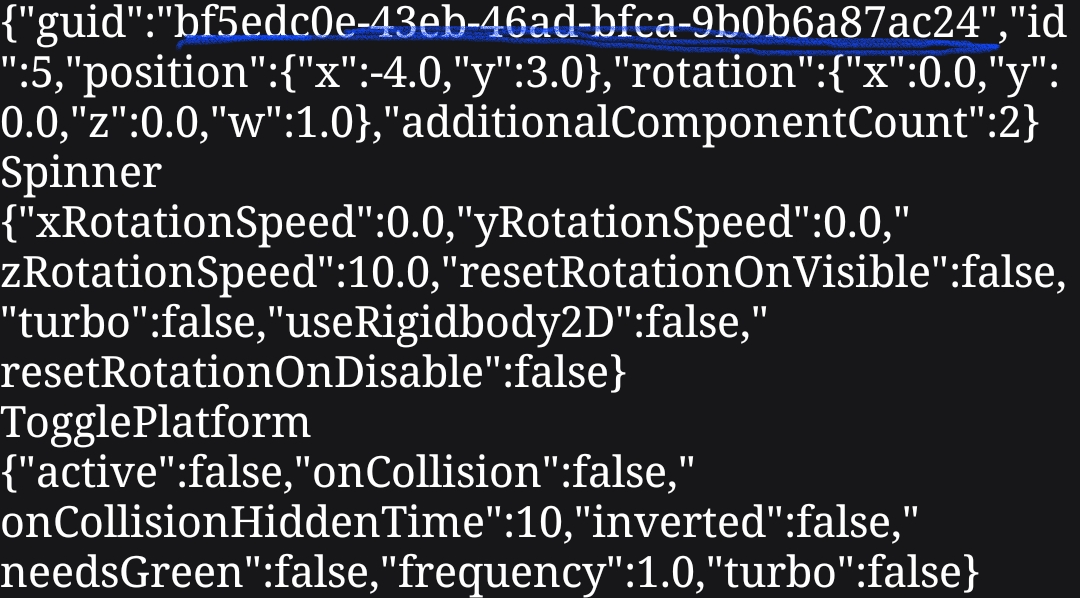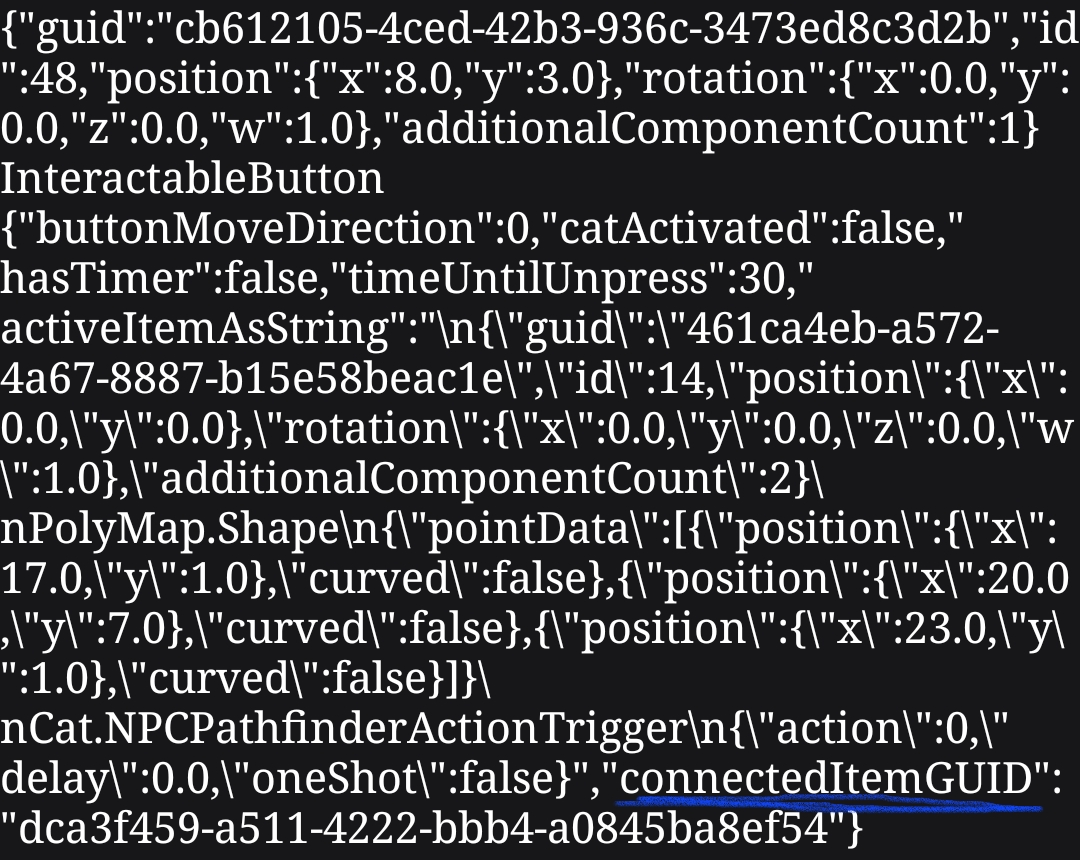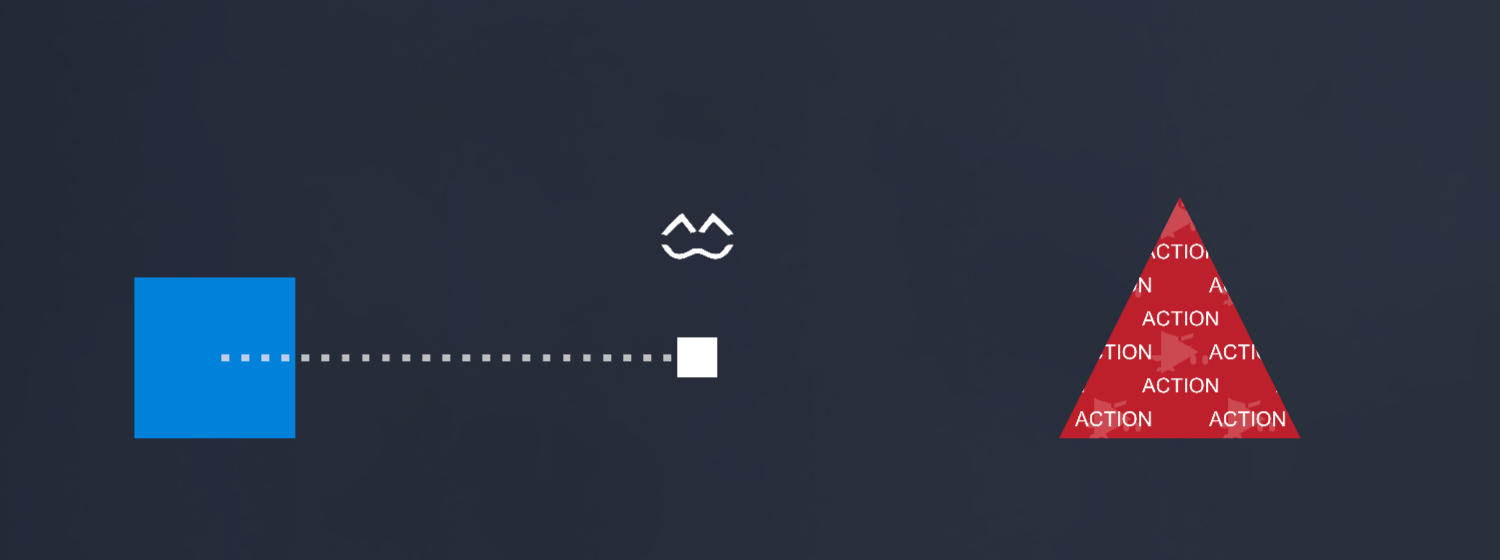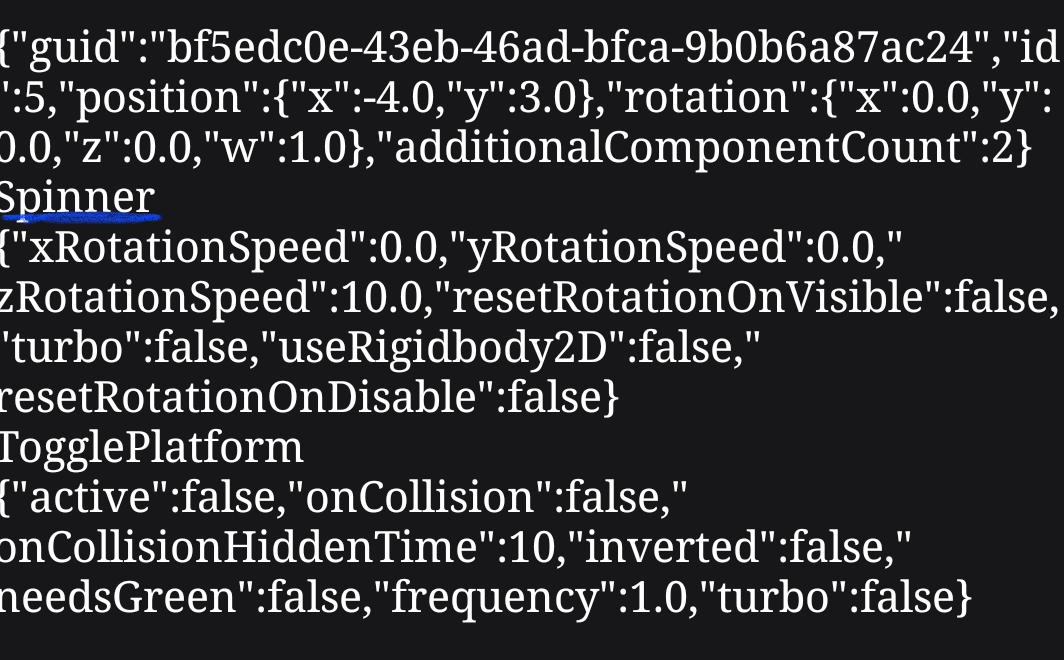Polymap
Work in progress!
This page has not been completed yet, consider editing it!
Polymap.data is a file that stores the objects of a room,the objects are stored similarly to json and can be easily edited with any text editor
Location
- ANDROID[1]
android/ data/ com.lastquarterstudios.catsareliquidabp/ files/ custom/ pack name/ room name
- WINDOWS
C:\Users\ UserName\ AppData\ LocalLow\ Last Quarter Studios\ Cats are Liquid - A Better Place\ Custom\ pack name\ room name
Polyfile editing
Guide!
Content bellow is meant to teach you how to do something! So keep in mind that!
Polyfile editing is editing polymap.data to make things that are impossible with the in-game editor
Basic editing
You can edit any value of any object, like rotation, position , slider values , etc...
The guid is basically the name of the object, and any edit on it is fine as long as you change every occurrence of the guid into the same new name
The id is the type of object
AdditionalComponentCount says how many tabs the object has
Example of a player spawn on polymap.data: {"guid":"","id":3,"position":{"x":0.0,"y":0.0},"rotation":{"x":0.0,"y":0.0,"z":0.0,"w":1.0},"additionalComponentCount":0}
Button
With the use of polyfile editing and buttons, you can make interesting things
Object Dissapear
In this example, we'll use polyfile editing to make a spinner disappear.
- You will connect a button to a NPC action.
- Open polymap.data
- Find the spinner guid[2]
- Copy the guid of the spinner and find the button on the polymap file[3]
- In the end of the information about the button, there will be a "connectedItemGUID", replace the guid with the one you copied
- Save the file (Make sure the room isn't open in the game, or else it won't work)
- If everything was done correctly, then the button should be connected to the spinner, and after the button is activated, the spinner should disappear.
references
- ↑ If you cannot access android data, you can try using shizuku with a compartible file manager or uninstalling the updates of the "files" app
- ↑ Generally, the name of the object appears, so it's good to have a text editor that can do word search
- ↑ If your text editor has word search and your room only has one button, you can search "InteractableButton" and you'll get to the right place